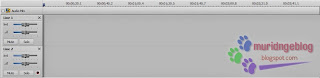how to combine file mp3 in to a part
Hello every body, thank you to surfing here. Long time no see, I am very busy right now, so I am rarely post an article. Ok, I’ll try to explain how to combine file music (mp3) into a part, for example you have a home work to make drama at school. Then you record your voice, to make it into a part a file you have master this trick. This trick work with AVS audio editor, if last moment I’ve tell you about how to combine mp3 with adobe audition, this time I’ll try to use AVS audio editor.
Now, check this out :
1. This is screen shot when you just opened the application
2. please click “mix” ribbon to start combine mp3 file in to a part of file
3. drag and drop your file here, if you want to make the sound ring together, you should make it a line vertically
4. this screen is if you set the file, but not ring together. After this you can export into mp3 file again.
Just this I can explain to you, if you like it, please support me by like my facebook and line account and don’t forget to follow my twitter. Ok, thank you for reading. Glad to meet you !
Application :
Avs Audio Editor 7.2
Status :
Tested with windows blue